Sifting through a pcap file
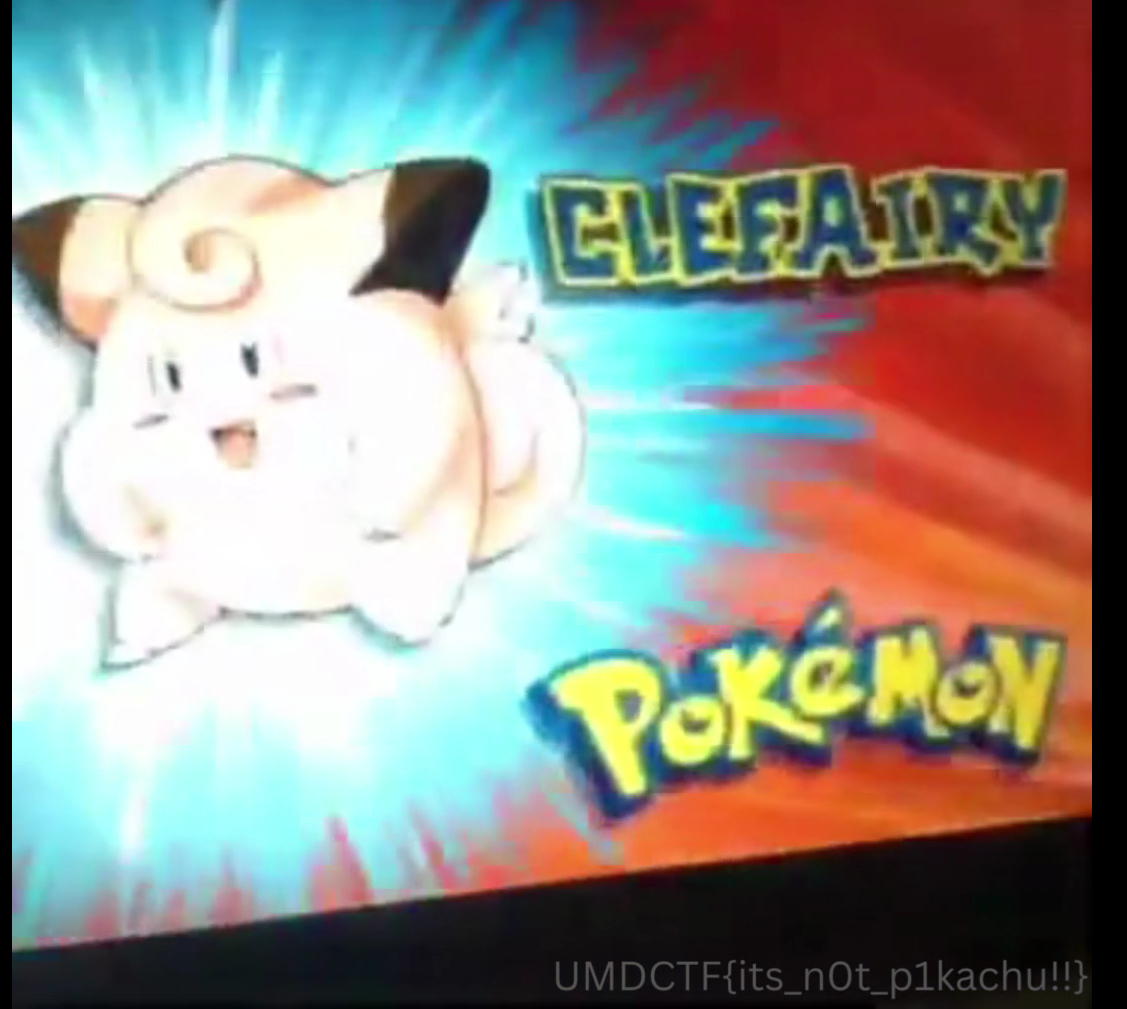
CTF Challenge Writeup: Sifting Through a pcapg File
Introduction
This writeup details my process for completing a particularly tricky Capture the Flag (CTF) challenge that required parsing a pcapg file for a hidden flag. The pcapg file seemingly hinted at remote access to a vulnerable user. This writeup will explain the steps taken to uncover the flag, UMDCTF{its_n0t_p1kachu!!}.
Initial Analysis
My journey began with the analysis of the pcapg file using the well-known network protocol analyzer, Wireshark. My primary goal was to identify any suspicious or unusual network activity that may contain the flag.
Exploiting FTP
Using Wireshark’s hierarchy tool, I discovered that an FTP service was accessed. This piqued my interest and I decided to delve deeper into this. I used Wireshark’s powerful filtering capabilities to whittle down to the exact packet where a transfer occurred.
Extraction of Transferred Files
My next step involved exporting the objects transferred in the pcapg file. Wireshark’s Export Objects tool is particularly useful for this task. From the transfer, I was able to extract several files - specifically, three images and a password-protected zip file.
Hunting for the Password
The zip file was a point of intrigue but was locked behind a password, which was not known at that point. Hence, I took a step back and scoured the pcapg file for any credentials that could be useful. After some considerable effort, a set of credentials, a username and a password (“pika”), were found.
Unveiling the Flag
The password “pika” successfully opened the zip file which contained a video. Inside this video was the hidden flag, UMDCTF{its_n0t_p1kachu!!}.
Conclusion
Solving this CTF challenge was a rewarding experience that required detailed analysis of network activity, familiarity with a range of tools, and a healthy dose of perseverance. The thrill of the hunt and the satisfaction of the find is what makes Capture the Flag challenges so exciting and compelling.
